hmmm...so can any1 explain what are the steps involved again??? I still use the normal time consuming install from CD method, :(
Already have a copy of Norton Ghost though have never used it to take backups at home. (Used it in office earlier but it was easier because all systems used to have same hardware)
__________________
EVGA Classified (MSI Pro-E, MSI Eclipse, DFI DK45 T2RS Plus, Foxconn Mars), Core i7 980 (Core i5 680, Core i7 950 Intel E8600, Intel QX9650, Intel Core2 Duo E8400), Thermalright Venomous X(CoolerMaster AquaGate mini R80), GSkill Trident 1600Mhz CL6 (GSkill 6400 2 x 1 GB @ 1260Mhz) , MSI GTX 580 (EVGA GTX 295, Asus 4870 x2, EVGA 9800GX2, Visiontek 3870 x2, XFX 8800GT), DELL E248WFP Monitor, Stacker 830 Nvidia Ed., CoolerMaster Real Power Pro 850W, Altec Lansing 641 400 RMS Watts with Auzentech X-Plosion, 1TB + 500 GB + 500GB HDDs
Last edited by thebanik; 11-27-2010 at 07:49 PM.
|
 acebook
acebook














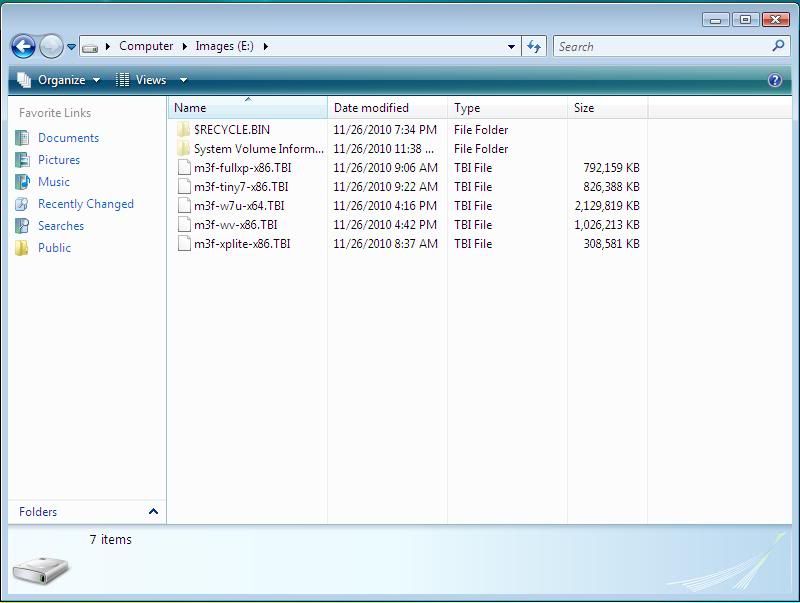






 Linear Mode
Linear Mode

