Thanks Bro, and I like the idea of some little spacers. Think I have some various lengths of plastic tubes that came with various components that I could size to fit. Glad to know I'm not the only one who thought erasering that gap up too

I did the card first, the the initial work on the pot (blue tape, armaflex tap) then I set the card onto it to see how everything looked - that's when I noticed the gap

I erasered the back of the card, then after I get the goldfingers (like that name

) on I usually add a couple layers of frost king on the back.
And where would we be without shop towels

 acebook
acebook








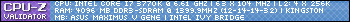

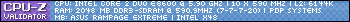






 ) on I usually add a couple layers of frost king on the back.
) on I usually add a couple layers of frost king on the back.



 Linear Mode
Linear Mode

