 How to mount a temp probe on your LN2 CPU Pot
How to mount a temp probe on your LN2 CPU Pot
How to mount a temp probe on your LN2 CPU Pot.
This is what I did for my F1 but will work for any pot really.
First I have to drill a hole for the temp probe. Kind of scary drilling a hole into these pots
Get a drill bit that is close to the size of your temp probe.
I used a nail and hammer to tap in a pilot hole for the drill bit to start into. Just a little tap is all that is needed. Placement of the probe should be pretty close to the bottom of the pot, maybe a little less than 1/8" or so.
Be sure when drilling to drill the hole parallel to the flat CPU mounting surface.
When drilling into the copper you don't really need a ton of force, just push in for a few seconds and pull out the bit, blow it off and keep going. The copper is pretty soft stuff and if you don't pull the bit out often it will start to stick to the drill bit so be sure to keep the bit and hole clean while drilling.
So just take it slow and when you start getting some depth to the hole take the probe and see how far it is going into the hole. The doesn't have to be real deep, just enough for the probe to fit in all the way, maybe 1/8" or a little more depending on the probe size.
All in all its not hard, just be care to not use to much force so you don't break the drill bit.
Next installing the probe and taping it up.
**** Forgot to add, put a little bit of Ceramique in the hole and then insert the temp probe
|
 acebook
acebook










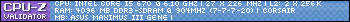
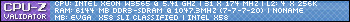


 Linear Mode
Linear Mode

